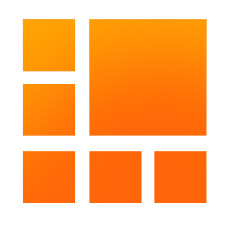About Company
fCoder is an imaging and document process automation enterprise software provider that transforms information into relevant and accessible electronic data. fCoder's software processes millions of documents every year, and is used worldwide by corporations, government and educational institutions, and individuals.
Founded in 1998, fCoder has remained at the forefront as one of the leading providers of document processing, document security, and data exchange. The company has achieved this leading position through technological innovation, strong customer service, and a powerful team approach. Our number one priority is ensuring our solutions are easy to use for both individuals and enterprise-level customers.

200’000+

5'000+

3'000+
1'500+
Our Products
Print Conductor
FolderMill
DocuFreezer
Universal Document Converter
PrintVisor
2Printer
ImageConverter Plus
My ViewPad
PhotoMix
News and Events
Our Partners Worldwide





Customer Testimonials
Universal Document Converter is perfect for converting Word and PowerPoint documents into high quality JPEG images or well-compressed PDF files.
I use the Universal Document Converter all the time! I am not a trained Graphic Designer and it allows me to create a document as a PDF and then make a JPEG image.