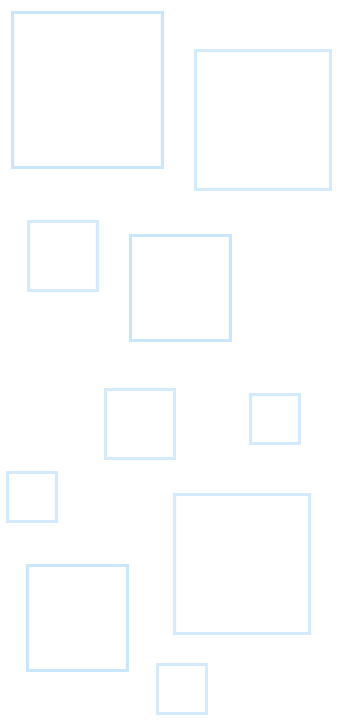We’re excited to announce the release of DocuFreezer 7.0, a major update that brings faster performance, new features, and a more intuitive user experience to your batch file conversion workflows. Whether you’re converting PDFs, images, or Office documents, this version can significantly improve your workflows.

What's New in DocuFreezer 7.0
Enhanced OCR Performance
Enjoy faster text recognition with multitasking and SIMD optimization enabled by default (64-bit Windows only). New noise removal improves accuracy, support for Korean and Arabic languages, and fixes for rotated PDF pages ensure reliable results.
Redesigned Advanced Settings Interface
The Advanced Settings tab now features a tree-based structure and faster search, making it easier to navigate and customize conversion settings for your specific needs.
New Grayscale and PDF Text Annotation Operations
Convert images to grayscale with adjustable dithering (256 shades or black-and-white). The new PDF Text annotation offers a lightweight alternative to watermarks, speeding up processing and reducing file sizes for PDF documents.
Numerous under-the-hood improvements
From bug fixes to new format support (Lotus LWP, CBR/CBZ), backward compatibility for INI files, and enhanced handling of Excel, Word, and CAD files, DocuFreezer 7.0 is more robust than ever.