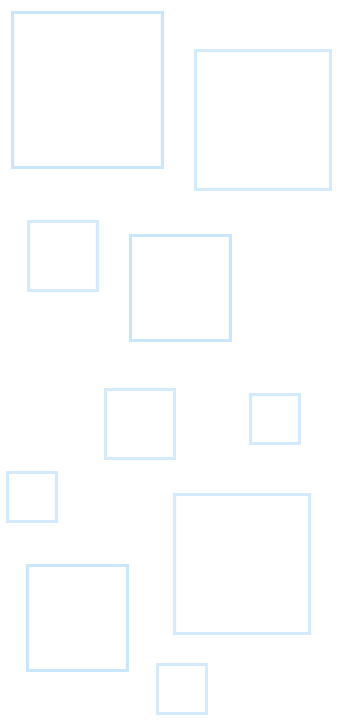We are excited to announce the new major release of DocuFreezer 4.0! Scroll down to learn about this version's highlights.

What's new in DocuFreezer 4.0
Save all iPhone/iPad HEICs to a convenient format
We added HEIC (.heic, .heif) as a new supported format (Windows 10 or 11 required). So now you can convert all your Christmas photos to JPEG or other formats to open on any device and easily share them!
Microsoft Office applications are no longer necessary
If you don't have Word, Excel, or Outlook installed – no problem. DocuFreezer can do without these programs when it comes to processing DOC, DOCX, RTF documents, XLS, XLSX spreadsheets, and EML, MSG email message files.
Support for Windows 11
DocuFreezer 4.0 will work just fine if you have already migrated to Windows 11. If you want to move your license to another operating system and have trouble activating it, just let me know.
In addition, we improved components responsible for handling Corel Draw CDR, Outlook PST and OST, and other file types.
Other improvements:
- Added tooltips for each setting in the Advanced Settings
- Renewed Settings panel: Page range selection added to the Common tab
- New updated commercial component for converting DWG and DXF drawings
- File association with EML is no longer necessary for Apple Mail File Format (EMLX)