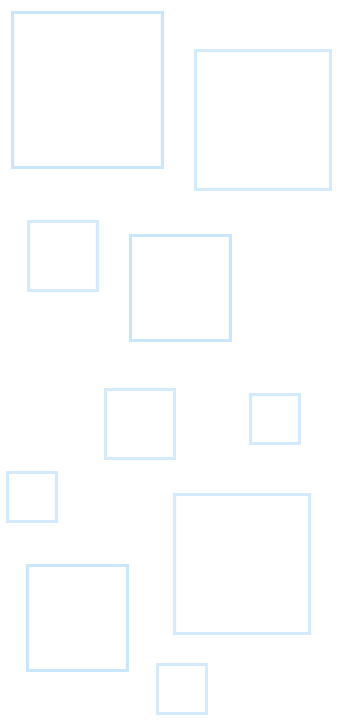FolderMill is a file automation software for Windows.
It is professional software for hot folder printing and file conversion to PDF or images. It monitors folders for new files and processes them automatically in real-time according to pre-defined rules.

FolderMill overview
Office workers deal with various documents every day: they save invoices in a folder, sort them in subfolders, and then print them out for accounting purposes. There's often a need to archive documents, create a backup of files, and keep it updated. All of this file processing, if done manually, would take long work hours.
But if you have a file processing software such as FolderMill, you can automate the whole process and focus on what's really important.
Takes care of your files. No user attention needed
Whenever you put files in Hot Folders, the associated Actions are performed instantly by FolderMill. Users can place the files in these folders manually – simply by dropping them to the Incoming folder. Or, you can specify any other folder where new files appear.
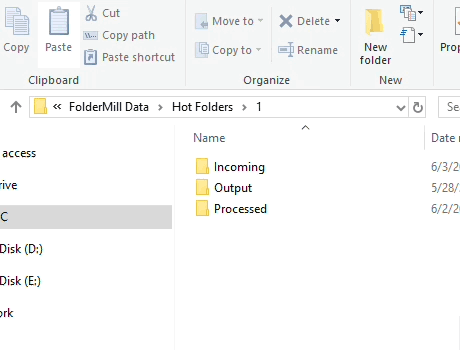
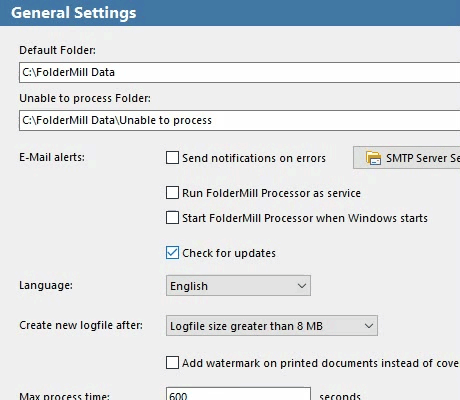
Works 24/7. In service or desktop mode
FolderMill can work as a regular desktop application around the clock or in Windows OS service mode without user logon. It can monitor all incoming files 24/7 and process them automatically in real-time (or on schedule) with no user interaction. It can work for multiple users – and the number of users is unlimited!
Performs various tasks. For smooth & reliable workflow
FolderMill can be a smart "transportation hub" for all your documents and images. That means you can make it filter + rename + watermark + print + convert + copy files at the same time. Besides printing or conversion, FolderMill can send the output files further to another location, e.g., a specific folder (including Google Drive) or FTP.
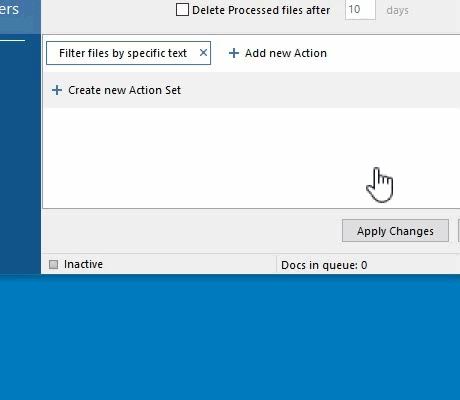
The program can work with office docs, images, drawings, labels – it supports many types of files. For example, here's a short video showing how it works to auto print incoming PDFs placed in a folder:
Who is FolderMill for?
"We are using FolderMill 6 days a week at a certain time to convert PDFs to TIFFs, and place them into designated folders according to the type of document. We've been using the free version of FolderMill to make sure this would suit our needs, and have been amazed at the capabilities it has."
– A satisfied customer.
Any department in any industry that needs to produce volume, repeat documentation containing various data can take advantage of FolderMill. It can be a useful solution for business owners who want to have invoices, receipts, barcodes, images, and other things to be printed or converted automatically. FolderMill is used in logistics, e-commerce, engineering, healthcare, education, legal, accounting, financial & banking, and other industries.
FolderMill lets you focus on the most important things rather than document-related routine. Able to print to many printers at once and combine tasks like filtering, renaming, watermarking, scheduling, post-processing, it makes work with documents much faster.