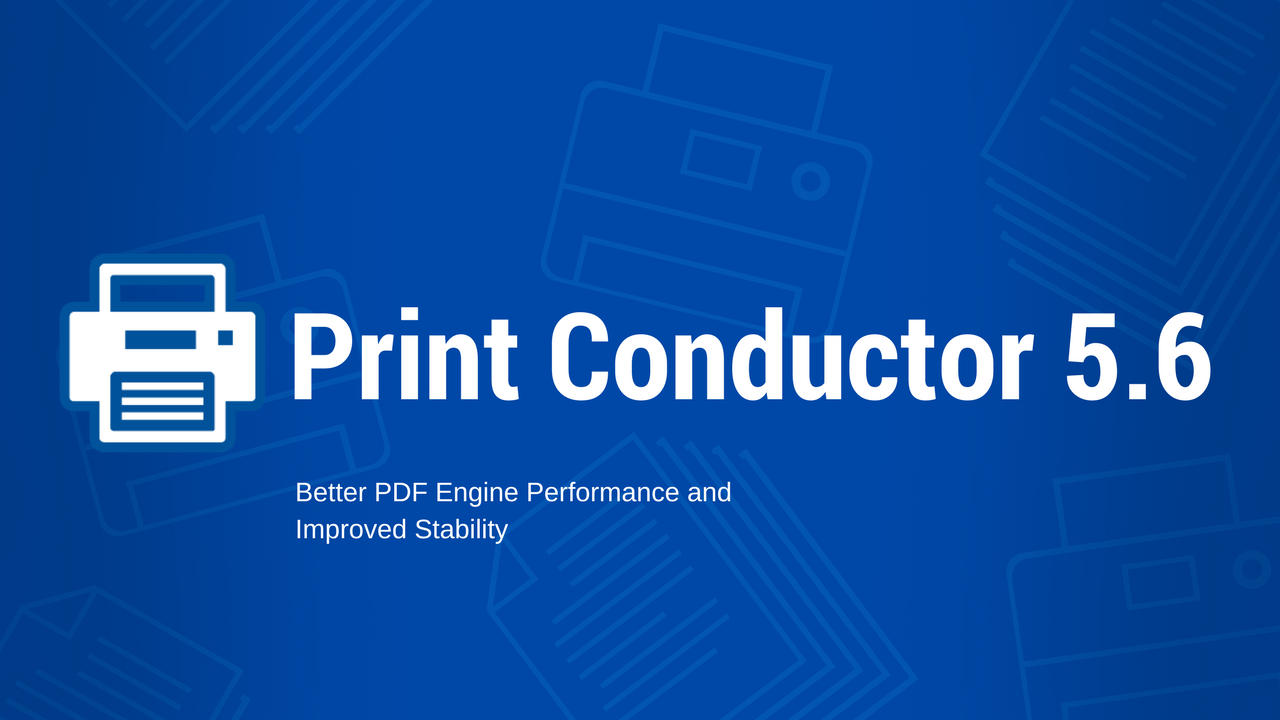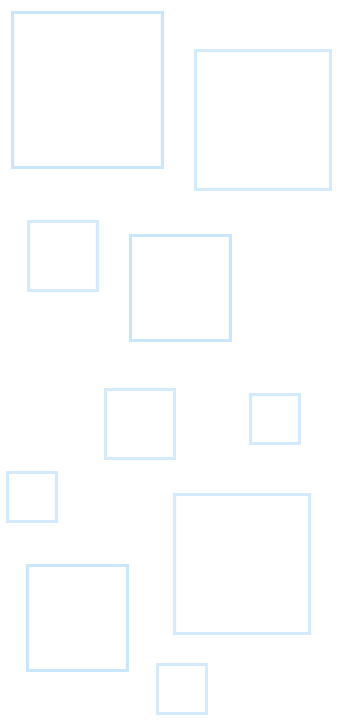When you return back from your summer vacation (we really hope you had one!), a new version of Print Conductor will be there to help you print large volumes of different documents. Hope you enjoy it!
We focused mainly on stability issues and improving the performance of the printing engine, rather than adding many new features. Let's see what's on the update list:
New ability to print several slides of a PowerPoint presentation file on the same page
Save paper and ink by printing several Microsoft PowerPoint presentation slides on one sheet of paper. You can now select between placing 1, 2, 3, 4, 6 or 9 slides per page.
Rows Number column in the List of Documents
Now you can switch on a separate column with line numbers. It really helps to deal with long lists of documents!
Improved PDF engine
The PDF printing core is being fixed and upgraded - there's always room for improvement. We fixed: rendering of PDF files to PNG for "Print as image" mode, issue with 1-Bit PNG image rendering, issue with bad image clipping, issue with inline image parsing.
Fixed issues in Microsoft PowerPoint and Excel automation code
Some users had an issue when Microsoft PowerPoint or Excel API failed when either of these program's main windows was hidden. Now the main window of Excel or PowerPoint is just minimized in the taskbar, and PPT, PPTX, XLS and XLSX files processing is much more stable.
We also upgraded Print Conductor official site. Make sure to check its new look at:
www.print-conductor.com/news/print-conductor-new-website
There are more updates and fixes in the new version! See more details at:
www.print-conductor.com/news/print-conductor-5-6