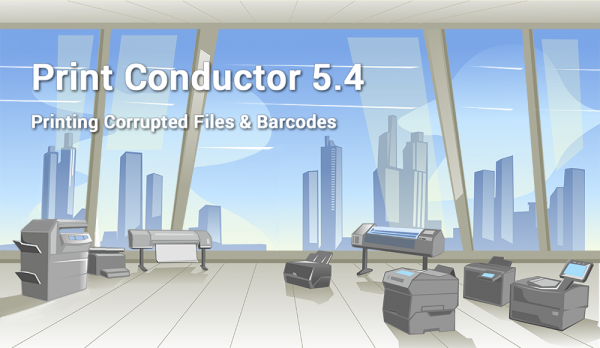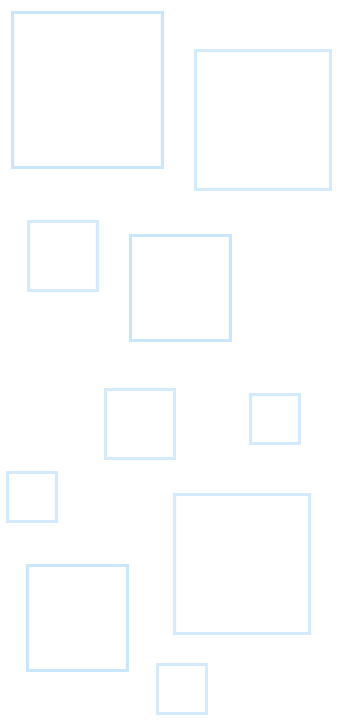Meet the new version of Print Conductor! Let’s see what we’ve got 🙂
We’ve overhauled the processing engine and added many new features, some of them you can see below. In the new update we made improvements for PDF, DOC, XLS, TXT, and MSG formats.
Not only do we keep improving & fixing our own program, but we went the extra mile and made a series of features which would help fixing certain errors in the documents themselves. After some case studies we found that our users can not print certain types of documents due to errors or distortions in their file structure. New Print Conductor 5.4 processing core will try fixing minor or typical errors in PDF files’ structure, corrupted e-mail MSG files and Excel XLS charts received from unreliable sources in order to print them the best possible way.
What’s new in Print Conductor 5.4
New ability to print Zebra ZPL barcodes and labels
Increase the effectiveness of your retail business by printing barcodes or labels for your goods in bulk. We implemented the ability to batch print 1D and 2D barcodes, QR-codes and labels in Print Conductor 5.4. Just add Zebra ZPL files to the program’s print list like any other documents and have them printed in a few minutes.
New features for processing corrupted files
We decided to add a series of features which would try fixing errors in files processing before sending them to printer. New Print Conductor 5.4 core will try to fix minor or typical errors in PDF file structure, corrupted MSG e-mail files and successfully print Excel XLS charts received from unreliable sources.
New features for DOC and TXT files
We made an optional fast-track mode for Microsoft Word files, which makes their processing faster. In this mode Print Conductor will not turn to Microsoft Word’s autorecovery feature, which recovers damaged or incorrectly saved files from autosave. Thus, if you’re sure your files are totally ok, enable this mode to accelerate print speed for your DOC or DOCX files. In order to do it, please set the Word_Repair line as Word_Repair=0 in the Ini File Editor.
In addition, Print Conductor no longer needs Microsoft Word or other applications in order to print plain text (TXT) files.
Find all the updates we made for the new release at:
www.print-conductor.com/news/print-conductor-5-4