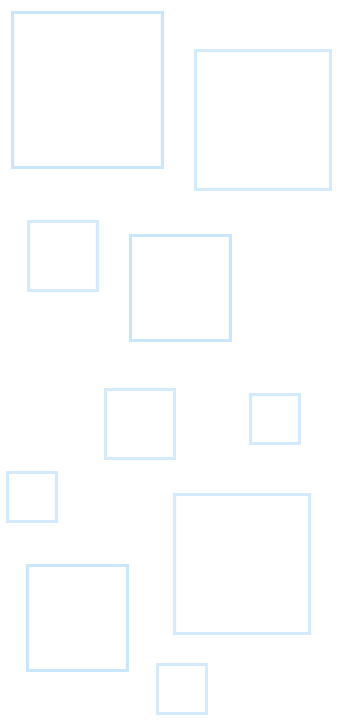FolderMill is a software that automates document processing tasks. It is designed to monitor "hot folders" and automatically process incoming files based on predefined rules and settings. By automating repetitive tasks like printing, copying, renaming, or conversion, FolderMill streamlines document workflow.
To ensure the best experience, we recommend using the latest version 5.1.

What's new in FolderMill 5.1
5 new Actions: Crop, Resize, Upload to HTTP, Insert file, Filter by page color
Users now have enhanced functionality with the ability to crop or resize document pages. There is also a new ability to insert a custom file or a blank page anywhere within a document, whether it's at the beginning, end, or in the middle. Additionally, output files can be automatically uploaded to a specific web address.
Enhanced security for Source: FTP and Upload to FTP Action
There is a new feature that allows you to use SSH keys for the Upload to FTP Action or when the FTP protocol is used as a source. So now you can connect to an FTP server using not only username and password, but also SSH private keys.
Redesigned Actions menu and other improvements
Version 5.1 introduces several improvements and fixes, including better logging, new features, and resolution of various issues. Notably, we have redesigned the Actions menu in the Control Panel to enhance usability.