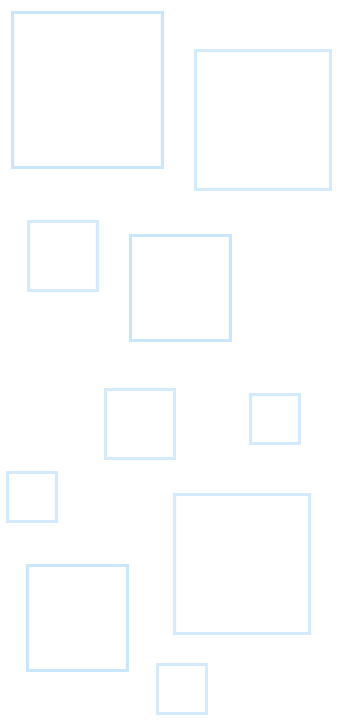The new version of FolderMill now adds new features for image processing: you can keep native CMYK colorspace of input images, embed ICC profiles into them, create new or keep existing bookmarks in PDFs, auto-crop raster files. And more!

What's new in FolderMill 4.8
For images
Preserving native CMYK colorspace
We've added new abilities that can help those who work with images or raster files. Now, if your images have CMYK color space, you can keep it (without converting to RGB). And there's an option to switch between RGB and CMYK color modes if it is needed.
Using external ICC profiles
If you need to prepare images for printing (flyers, leaflets, posters, business cards...), this one may come in handy. If your JPEG or TIFF files don't have an embedded ICC profile or if a specific color profile is needed, FolderMill lets you use a certain ICC profile, for example, FOGRA39.
Auto-crop ability for raster files
If you want to get rid of the blank space around your image, you can now set up automatic cropping that will crop to the edges of an image (any raster file supported by FolderMill). It can help if you want to prepare labels for printing – so that they are printed without unnecessary margins.
For PDF documents
There's a new feature to create new or keep existing bookmarks. If your Word files, for example, already have bookmarks, FolderMill can keep them when converting to PDF. Another scenario: if you combine several files to a single PDF and want to create bookmarks using filenames of source files – you can do it too, using a special template.
For email files
FolderMill has more capabilities for auto printing and conversion of Outlook email files. Now you can set an exclude mask that will block email attachments that shouldn't be printed. What is more, the processing of EML, MSG, PST, OST file types was improved in general.
Learn more about this update at:
www.foldermill.com/news/foldermill-4-8