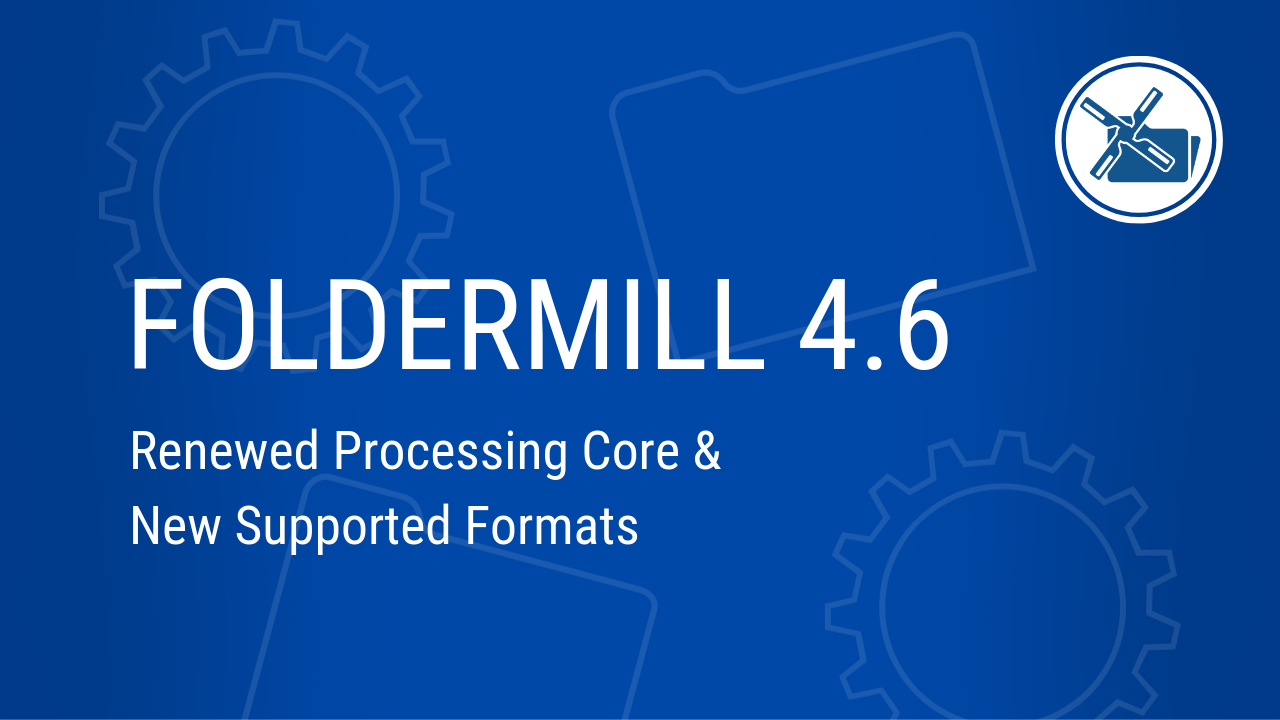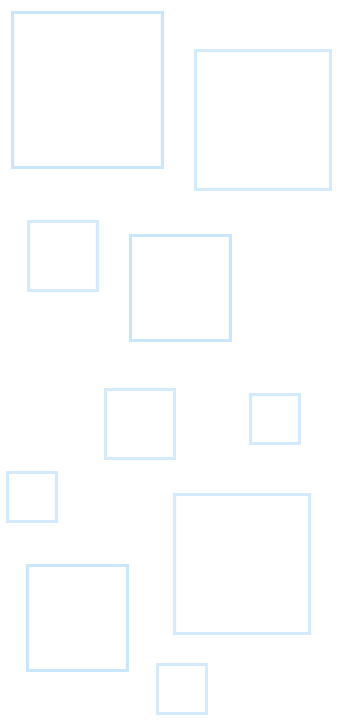It's time to update to the latest version FolderMill 4.6! The new version 4.6 gets a totally new processing core to automate printing and conversion of PDF, Word, and other files as well as a whole lot of other new features. Now you can better adjust priority for processing files within a Hot Folder, compress PDF after converting Word files, change the subfolder structure of the output folder, run FolderMill desktop version on a schedule and more!
What's new in FolderMill 4.6
New printing and file conversion core with different modules
The new processing core integrated to FolderMill is more flexible when it comes to processing different filetypes. It allows you to switch between different modules if an uncommon file cannot be handled properly. The modules include Abc, CADlib, Patagames, Internal Engine, and some others.
New ways to adjust Hot Folder file processing priority
Now you can change the way how files are processed within per each cycle (addressing to a Hot Folder). You can now set to process one, all or an exact number of files at once.
New file formats: PCL and PS
FolderMill now supports printer control language filetypes, which include Hewlett-Packard's Printer Command Language (PCL) and PostScript (PS) – one of the most noted page description languages.
New options to combine and rename files
The program got a new macro to combine different data into multi-page PDFs or TIFFs and arrange them by subfolders. This way, you can set up automated conversion, so that each merged PDF file adopts the name of the input folder.
There are many other features available such as Ability to add EXIF data to filenames, add image filename on margins.