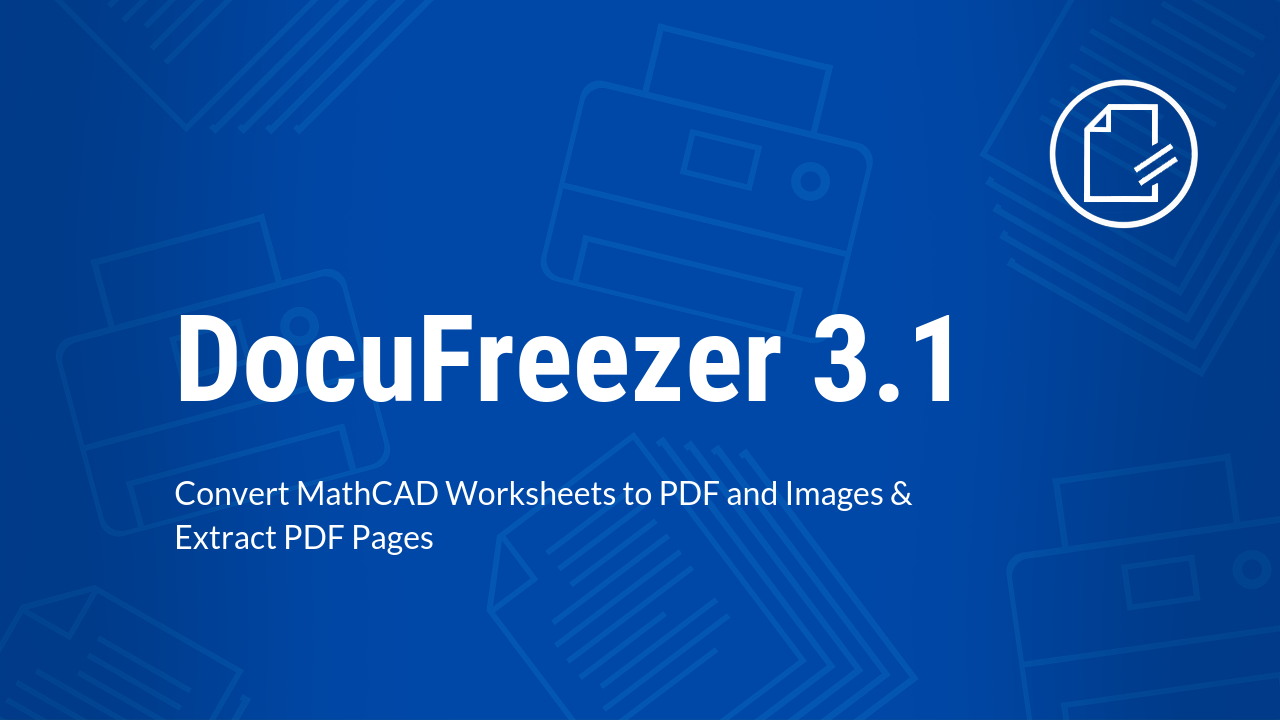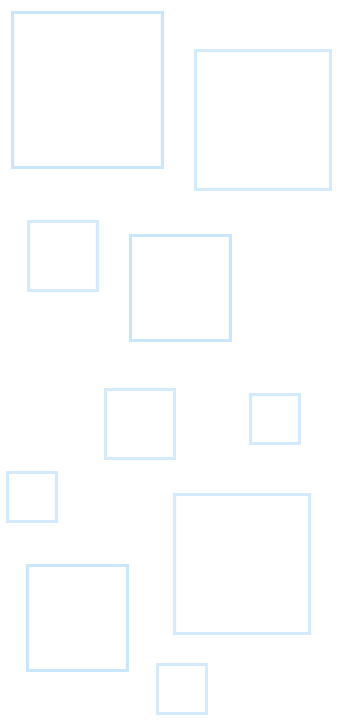A new update is here, and it's time to install the latest DocuFreezer 3.1! The new version 3.1 got many performance improvements and two new supported formats. So now you can optimize the batch conversion of PDF, JPEG, TIFF, DOCX, DWG, and other files. Besides, you can convert MathCAD Prime worksheets to a convenient output format.
What's new in DocuFreezer 3.1
Ability to convert MathCAD worksheets
The updated version of DocuFreezer supports two new file extensions – .mcdx and .mctx. These are MathCAD Prime filetypes which are used by engineers and other specialists.
Ability to reduce PDF file size (DOC/DOCX > PDF)
Now you can set DocuFreezer to compress output PDF files created from Word documents. With the new MinSize feature on, files get smaller by about 30%.
Ability to set compression method for TIFFs
If you usually create TIFF files when using DocuFreezer, this feature may come in handy. DocuFreezer 3.1 gets the ability to set file compression methods for TIFF images, and there are six methods available!
Ability to set page range
Now, if you work with multipage documents, there's a new option for you. It is the ability to set a specific page range. This way, you can get only the necessary pages from input files and, for instance, extract pages from PDF.
Performance improvements
The program's engine was overhauled to give you a better experience. We optimized the code for increased performance and smaller output PDF file size for conversion between various filetypes.