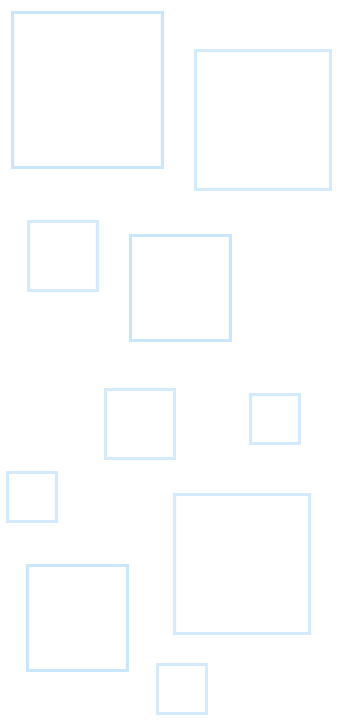XPS is an abbreviation for "XML Paper Specification". This file format was designed by Microsoft in 2009 and is now a standard mode for document exchanges and corporate workflows.
To convert a text document, presentation or worksheet to an XPS format, different versions of Microsoft Office include special plugins or support for virtual printers. The easiest way to view and send XPS files is to use the XPS viewer embedded in any Microsoft Windows version.
Although both XPS and PDF formats are similar in structure, many people prefer to go with the PDF format. It is more commonly used for data exchange since it can be worked with regardless of the software, hardware, or operating system. We have a selection of programs specifically for XPS to PDF migration, which will help you batch convert XPS to PDF, with each and every right detail of data.
Data Exchange
XPS is not the only file format used in document exchanges. Many companies use Adobe PDF because for its popularity since its inception in 1993.
The easiest way to convert XPS documents to PDF in batch mode is with a product named DocuFreezer. Even computer novices can add XPS files to a DocuFreezer list and click "Start" to convert them all to PDF! There is no special training required and the user interface makes it extremely simple for users of all abilities to convert documents. With DocuFreezer your company can quickly and easily convert all XPS files to PDF, making them available for anyone to view them on different devices.
Another software tool developed by fCoder for converting XPS to PDF is FolderMill. FolderMill is usually installed on an office server and monitors designated network folders. These network folders are referred to as "hot folders" and are key to the functionality of FolderMill. All XPS documents employees copy to these folders will be converted to PDF or printed on an office printer - depending on how FolderMill is configured to work with its corresponding "hot folders".
Advanced Usage
Both DocuFreezer and FolderMill can convert XPS files to PDF and images such as JPG, TIFF, PNG. To convert XPS documents to Windows Bitmap, PCX, DCX or GIF, fCoder offers another product, Universal Document Converter.
Universal Document Converter works just like a virtual printer. It saves all documents as a PDF or image file depending on the customer's preferences. If you select Universal Document Converter as a printer in the FolderMill settings, employees can copy XPS documents into a hot folder to have them automatically converted into PDF, JPEG, TIFF, PCX, DCX, Bitmap or GIF files. With Universal Document Converter your company can convert documents to dozens of different file types to ensure your customers receive the type of file they need.
To batch convert documents on a desktop, simply install Print Conductor and use Universal Document Converter as a printer. The combination of Print Conductor with Universal Document Converter and FolderMill with Universal Document Converter dramatically increases document conversion capabilities of desktop computers and in an office environment. With these software automation tools at your disposal, your company can increase efficiencies, decrease costs, and maximize profits for all employees.
If these tools interest you, be sure to check out our XPS batch printing solution and PDF printing software. All of these products from fCoder Group are designed to simplify software automation and make your employee's daily tasks as simple as possible.